
BIG BANG ORCHESTRA GANYMEDE

Big Bang Orchestra: Ganymede - Choirs
-
Individual ensembles: soprano, alto, tenor, bass
-
Several tutti patches
-
Tutti FX: chords, clusters, cluster glissandos, screams, etc.
-
Many microphone positions with additional “close” mics
Raise Your Voices!
Choirs have always been an archetypal and powerful means of adding human vibrancy, soul and glory to any piece of music, and these choirs from our Big Bang Orchestra do exactly that. Drawing from their manifold experiences of singing for major movie and game productions, the Synchron Stage Choir delivers emotional performances and a clear style with reduced vibrato that is widely used in modern scores.
Tutti and SATB
BBO: Ganymede includes the classic individual sections of soprano, alto, tenor and bass as well as several tutti patches. Offering several variations of tutti mappings proves helpful for creating quick arrangements that sound great without the need for detailed orchestrating.
-
“Tutti Choir” combines all sections into one powerful patch, all layered on top of each other.
-
“Male/Female” places the male ensembles in the lower octaves and the female ensembles in the higher octaves of the keyboard.
-
“Choir Stacked” blends the sections from the lowest to the highest register, keeping the natural ranges intact.
-
“Tutti Effects” includes major and minor chords, clusters, cluster glissandos, cluster builds and shouts. The clusters correspond to the Clusters A and B in Big Bang Orchestra: Black Eye, performed by strings, brass and woodwinds, so it’s easy to create cohesive and stunning performances by the orchestra, elevated by a massive choir.
Articulations include staccato, sustain, espressivo, real legato, sforzato and several swells.
Mixer-Presets
As with all the other installments of the Big Bang Orchestra, the ensembles were captured with an array of microphones to give you more flexibility and sound options using the Synchron Player’s internal mixer. Nevertheless, getting the right placement and reverberation is as easy as clicking on a preset name. BBO: Ganymede offers several room mixes (mix-downs from various mic positions to a stereo signal), Decca Tree, surround to stereo and real surround presets for immersive audio applications. In the “Processed” category you’ll find mixer presets such as Cathedral, Soft Canon, Compressed, Bass to the Middle, and many more. Being recorded in the same large hall of Synchron Stage Vienna, the Choirs of Big Bang Orchestra: Ganymede perfectly complement the majestic sound of all the other libraries of the series.
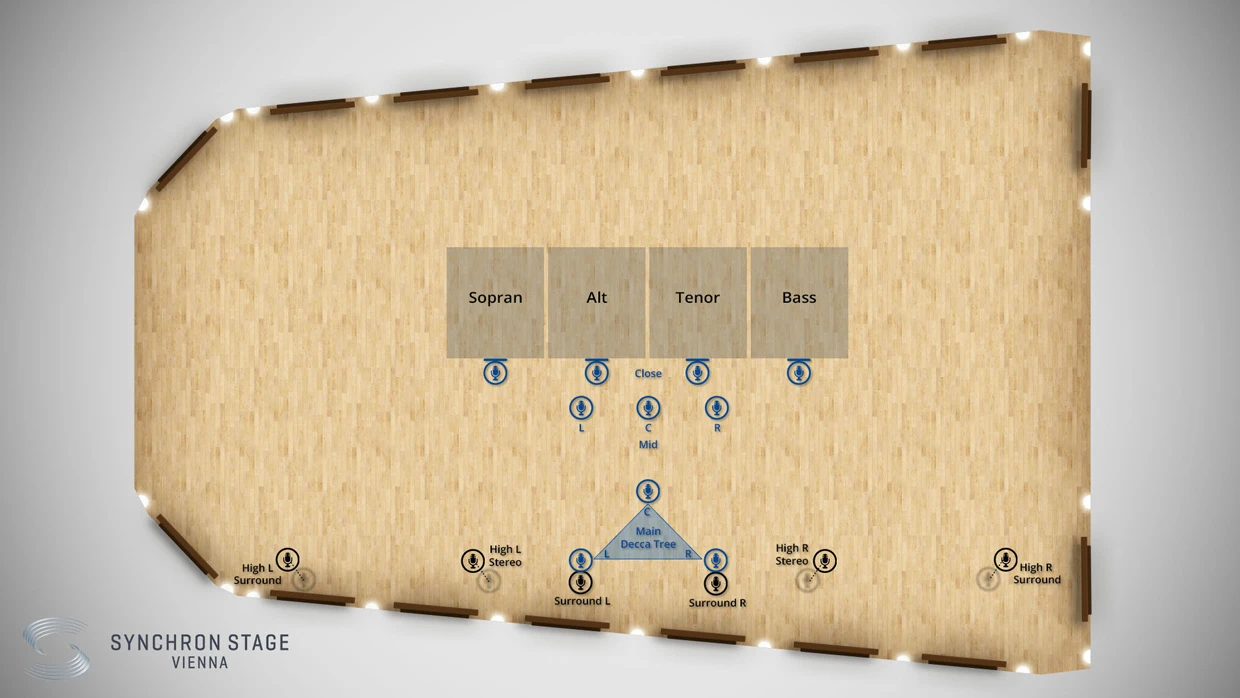
Microphone setup
Main (Decca tree stereo)
Main (Decca tree center)
Main surround stereo
High stereo
High surround stereo
Mid stereo
Soprano close
Alto close
Tenor close
Bass close
Size of the library: File size of the download 3.6 GB | Installed file size 7.8 GB
System Requirements
-
Mac:
- macOS 11 Big Sur or higher
- 64 bit
- Intel Core i5/i7/i9/Xeon/M1/M2
- RAM: 8GB (16GB recommended) - Big Bang Orchestra, SYNCHRON-ized, Smart Series
- RAM: 16GB (32GB recommended) - Synchron Libraries, SYNCHRON-ized Dimension Strings & Brass
- SSD hard drive recommended
Windows:
- Windows 10 or higher
- 64 bit
- Intel Core i5/i7/i9/Xeon
- RAM: 8GB (16GB recommended) - Big Bang Orchestra, SYNCHRON-ized, Smart Series
- RAM: 16GB (32GB recommended) - Synchron Libraries, SYNCHRON-ized Dimension Strings & Brass
- SSD hard drive recommended
Free hard drive space according to the library size.
Required Registration:
Vienna Symphonic Library products require you to register with the manufacturer at www.vsl.co.at and with www.ilok.com to activate your license.
This product requires an activation!

You can either "soft" activate the software on your computer without addditional hardware or transfer the license to an iLok USB dongle which has to be purchased separately. The iLok dongle can be used to run the protected software on different computers. Your licenses can be easily manged using the iLok Licence Manager. To protect your investment against theft or loss we recommend the iLok Zero Downtime protection with TLC.
An internet connection on any computer and a free user-accout at www.ilok.com is required to authorize the product. In order to download and install your software products and sample libraries authorized via iLok, please use the Vienna Assistant.
Please check with the software manufacturer which iLok version is required at least if you want to use a hardware iLok!

