
ALTUS
Altus, the voice of the Renaissance
The counter tenor, often misunderstood and surrounded by mysteries, is the next milestone in Eduardo Tarilonte's series of extraordinary voices. Altus is a real counter tenor that enables you to enrich your film or music production with Renaissance and Baroque music.
 Unsurpassed authenticity
Unsurpassed authenticity
Altus is a solo vocal library based on the voice of José Hernándes Pastor, a counter tenor with a wonderful voice and unique expression.
The library is designed to easily create realistic melodies yourself without having to use phrases. This is made possible by an innovative phrase arranger, which lets you combine 26 words (136 elements: words and syllables) with 5 “true legato” vowels (a, e, i, o, u) in a patch with just a few clicks of the mouse.
Altus offers:
- 5 different real legati and portamenti (a, e, i, o, u)
- Convincing phrase arranger with 26 words and 2 different articulations.
- Division of the words into 136 words and syllables
- Words can be combined with real legato vowels, with the appropriate vowel being selected automatically
- 130 wonderful phrases
- 15 soundscapes, consisting of vocal samples
-
dry recordings, making it easy to use with your favorite reverb
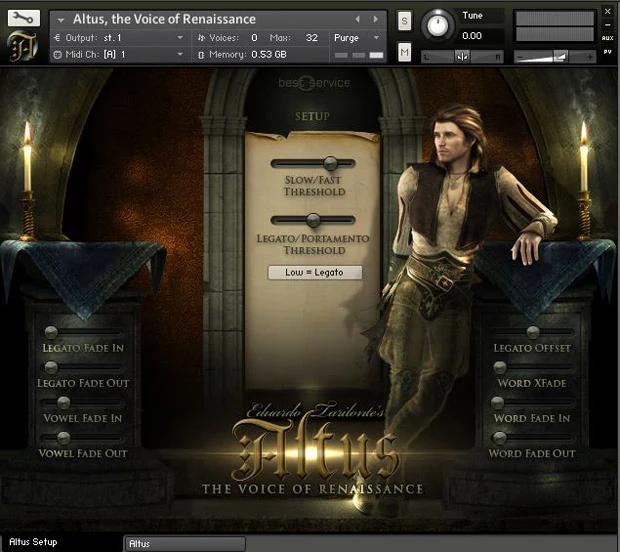
Altus introduces great and innovative new features and allows you to join any word with all 5 real legato vowels to create realistic melodies without fixed phrases.
A total of 1.3 GB (losslessly compressed) and more than 3,000 samples in 24 bit / 44 Khz mono.
At least Free Kontakt Player or Full Kontakt Version 5.8.1 required
This product requires the free Native Instruments Kontakt Player , the latest version can be downloaded from Native Access , the Native Instruments download manager!
The required contact version for this product can be found in the product description or on the manufacturer's website.
System requirement:
Mac:
- macOS 10.13-11 (last update)
- 64 bit
- Intel Core i5
- RAM: 4GB (6GB recommended)
Windows:
- Windows 7-10
- 64 bit
- Intel Core i5 or similar CPU
- RAM: 4GB (6GB recommended)
Supported interfaces:
- Mac OS X (64-bit): Stand-alone, VST, AU, AAX
- Windows (32/64-bit): Stand-alone, VST, AAX
Legacy Versions:
If you need an older version of the Kontakt Player, please read this Knowledge Base Article .
You need Native Access to install, register, activate, and update your products. Launch the Native Access software and log in with your Native Instruments credentials to begin setup.
For successful activation, Native Access requires a working internet connection.
An offline activation on another computer can NOT be performed.
