
MOJO 2 HORN SECTION
The Ultimate Pro Horn Collection
The ultimate Pro Horn Collection
Vir2 is proud to introduce MOJO 2: Horn Section, their largest and most advanced instrument yet! After the highly successful MOJO: Horn Section was released, they knew that the sequel had to build on the already advanced sampling and playability of the first volume. Vir2 completely reworked the instrument and re-recorded all samples.
MOJO 2 offers the most flexible and innovative approach to pop, funk, jazz and big band wind instruments that have ever been created in a virtual instrument with an incredibly simple yet feature-rich surface. After years of development by an amazingly talented team, Vir2 is proud to release the most important horn section of the past ten years.
Design the perfect horn section
Vir2 has recorded 13 different tin and wood bals instruments for MOJO 2 to cover every horn you need for your productions. Each of the instruments has 13 different articulations, including Sustains, Staccato, Stabs, Bend Down, Octave Run Down & Up, Doits, Rise To Hit, Shakes, Trills, Swells, Crescendos and Falls, as well as up to four velocity layers and three Round robins.

-
True Legato - Legato mode lets you play the most realistic melodies. Vir2 has carefully recorded the transition time between each note so you can play brass instruments that sound really lifelike.
-
Full Horn Ensemble - In MOJO 2, you can hire 1 to 10 players per instrument to give your performance more depth and power. Additional parameters give you control over the humanization and stereo distribution of the ensemble.
-
Customize your sound - combine the three available microphone positions (close, near & room) to get the perfect mix. Use keynoise overlay to introduce the sound of the musician's interaction with the instrument, and customize the winds to your liking thanks to the extensive FX suite .
Music through the ages
There are four unique era modes that act as time machines and effortlessly transport all thirteen included horns from one iconic era to the next. The era settings include: Modern, Retro (60s-70s), Vintage 1 (40s-50s), and Vintage 2 (20s-30s).
Technical details in English:
The Interface

-
Performance Page - The Performance page offers both global and articulation-specific controls. Dive into the customization of how the horn parts are played and how the sound is shaped with powerful controls over volume, release length, legato, sustain vibrato (real and simulated), pitch bend range, keynoise, round robins, and more.
-
Mixer Page - The Mixer page includes controls for all three mic positions: close, near, and room, as well as a full mix option (a pre-mix of all three mic positions for an easier memory load). So, control your ensemble settings here with options from 1 to 10 players for a fuller sound.
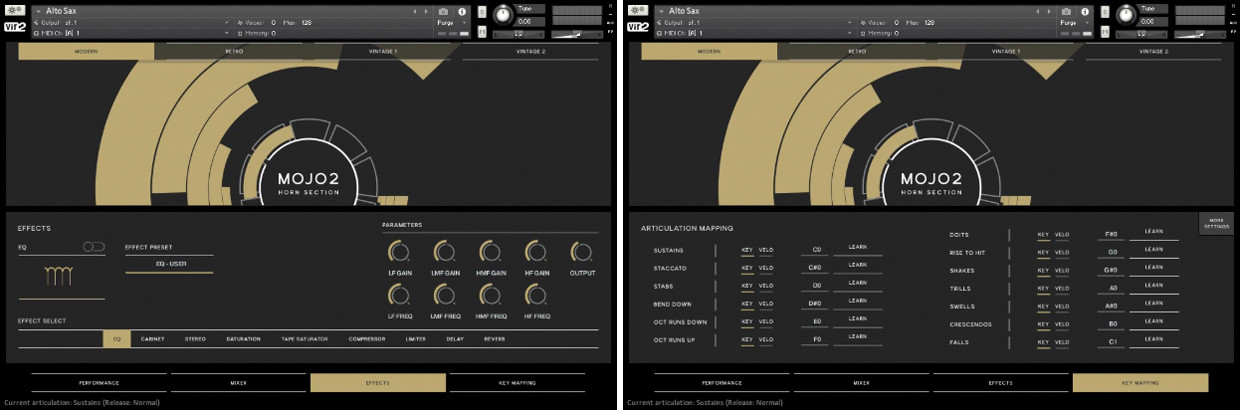
Effects Page - All the included effects have been specifically curated for MOJO 2 to ensure you get the best possible results. Control the EQ, Cabinet, Saturation, Tape Saturator, Compressor, Limiter, Delay, and Reverb, each with their own specific parameters and presets.
Key Mapping Page - Customize the keyboard layout and change how and where the different articulations and release samples are triggered. It has never been easier for an instrument to integrate with your workflow!
Product features
- 13 brass & reed instruments: Alto Sax, Baritone Sax, Tenor Sax, Soprano Sax, Clarinet, Flugelhorn, French Horn, Trombone, Bass Trombone, Muted Trombone, Trumpet, Piccolo Trumpet, and Muted Trumpet
- 13 articulations per instrument: Sustains, Staccato, Stabs, Bend Down, Octave Run Down & Up, Doits, Rise To Hit, Shakes, Trills, Swells, Crescendos, and Falls
- 169 single articulation patches
- Speed knob for controlling articulation speed
- Four Era presets for retro, vintage, and modern sounds
- 3 separate mic positions: close, near, and room
- Additional Full Mix - a processed stereo mix of the 3 mic positions for an easier memory load
- Recorded with True Legato for the most realistic performances possible
- Ensemble settings for 1 to 10 players per instrument with auto divisi option
- Up to 4 velocity layers and 3 round robins
- Dozens of presets for creative starting points
- 9 powerful effects for further customization
- Unique and intuitive GUI
- Full complete control & machine integration
- Includes the standalone contact player 5
- Nearly 100GB of uncompressed sample content
Features in version 1.5
Some update highlights include new Auto Divisi for the ensemble mode, on / off switches for all articulations for a reduced computer memory load, as well as 169 new individual articulation patches. Check out the Update Overview Video for a brief look at these new features and improvements!
Designed for Komplete Kontrol
MOJO 2: Horn Section has been designed for seamless integration with the Komplete Kontrol and Maschine, offering you a unique hands-on experience. Manipulate MOJO 2's interface using the controls of all NKS compatible hardware.
Contact version 5.8.1 required
System requirement
-
Download current free Kontakt Player Windows (~ 450MB)
-
Download current free Kontakt Player Mac INTEL (~ 600MB)
They want more?
This library entitles you to purchase the reduced crossgrade of the full version of KONTAKT from Native Instruments.
The following list shows whether the relevant contact version is compatible with your operating system:
Mac
Contact 4:
- OS X 10.6 & 10.7 = up to 4.2.4
- From OS X 10.8 = no longer supported
Contact 5:
- OS X 10.6 = Up to 5.0.3
- OS X 10.7 = Up to 5.3.1
- OS X 10.8 = 5.0.3 - 5.5.1
- OS X 10.9 = 5.3.0 - 5.6.6
- OS X 10.10 = 5.3.0 - 5.7.3
- OS X 10.11 = 5.5.1 - Latest
- Mac OS 10.12 = 5.6.1 - Latest
- Mac OS 10.13 = Latest
- Mac OS 10.14 = Latest
- Mac OS 10.15 = Latest
Contact 6:
- Mac OS 10.12 - 10.15 (latest update)
Windows
Contact 4:
- XP = up to 4.2.4
- Vista = up to 4.2.4
- Windows 7 = up to 4.2.4
- Windows 8 & 10 = no longer supported
Contact 5:
- XP = up to 5.2.0
- Vista = up to 5.2.0
- Windows 7 = Latest
- Windows 8 & 10 = Latest
Contact 6:
- Windows 7, 8 or 10 (latest service pack, only 64-bit)
FOR "CONTACT" APPLIES TO ALL SYSTEMS:
-
1GB free hard disk space for the application
-
additional hard disk space according to the library size
INTERFACES
Stand-alone | VST | Audio Units | ASIO | CoreAudio | WASAPI | AAX Native (Pro Tools 10 or higher)
You need Native Access to install, register, activate and update your products. Start the Native Access software and log in with your Native Instruments credentials to begin setup.
For successful activation, Native Access requires a working internet connection.
An offline activation on another computer can NOT be performed.
AAX native, AU, Mac, NKSsupport, standalone, VST, Win
